
S0203 TALLY PRIME
list of features that students will learn in a Tally course:
Overview of Tally software
Key features and capabilities
Installation and setup
Understanding double-entry accounting
Chart of accounts
Types of accounts
Creating a new company
Configuring company details
Setting up fiscal year
Creating and managing ledgers
Creating and managing groups
Assigning ledgers to groups
Types of vouchers (Payment, Receipt, Sales, Purchase, Journal, Contra)
Recording voucher entries
Editing and deleting vouchers
Creating stock groups and items
Managing units of measure
Recording inventory transactions
Creating and managing purchase and sales orders
Delivery notes and receipt notes
Invoicing and billing
Configuring GST settings
Recording GST transactions
Generating GST reports
Setting up payroll
Creating employee records
Processing payroll transactions
Bank ledger creation
Bank reconciliation process
Managing bank transactions
Creating budgets
Monitoring budget vs. actual performance
Variance analysis
Financial statements (Balance Sheet, Profit & Loss Account)
Inventory reports
Statutory and compliance reports
Setting up user security
Data backup and restore
Managing Tally Vault
Enabling Tally Audit feature
Auditing vouchers and entries
Reviewing audit logs
Tally synchronization
Multi-currency transactions
Importing and exporting data
10 + 12 above with computer Knowledge
Practical Knowledge: Hands-on experience with real-world accounting scenarios.
Career Opportunities: Improved job prospects in finance and accounting roles.
Efficiency: Learn how to streamline accounting processes and improve productivity.
Compliance: Gain knowledge of tax laws and compliance requirements.
These features will help students gain a comprehensive understanding of Tally and its applications in accounting and finance. If you need any more details or have specific requirements, just let me know

Course Code : C0641

Course Code : C0642

Course Code : D0665

Course Code : D0250

Course Code : D0690

Course Code : D0663

Course Code : D0662

Course Code : D0351

Course Code : D0550

Course Code : D0751

Course Code : D0260

Course Code : D0650

Course Code : D0655

Course Code : D0561

Course Code : D0665

Course Code : D0250

Course Code : D0663

Course Code : D0662

Course Code : D0351

Course Code : D0550

Course Code : D0751

Course Code : D0260

Course Code : D0650

Course Code : D0655

Course Code : D0561

Course Code : C0232

Course Code : C0232

Course Code : D0661
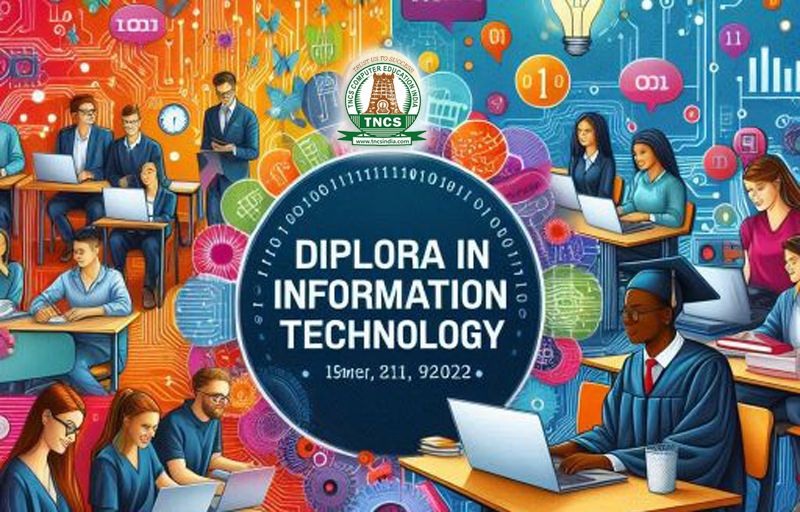
Course Code : D0450

Course Code : C0641

Course Code : C0642

Course Code : D0250

Course Code : D0260

Course Code : D0351
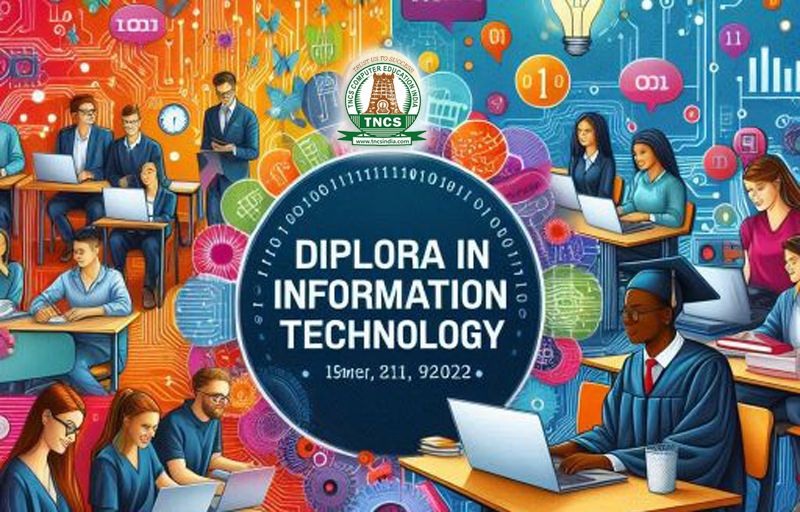
Course Code : D0450

Course Code : D0550

Course Code : D0561

Course Code : D0650

Course Code : D0655

Course Code : D0661

Course Code : D0662

Course Code : D0665

Course Code : D0663

Course Code : D0751

Course Code : C0232

Course Code : D0250

Course Code : D0260

Course Code : D0351
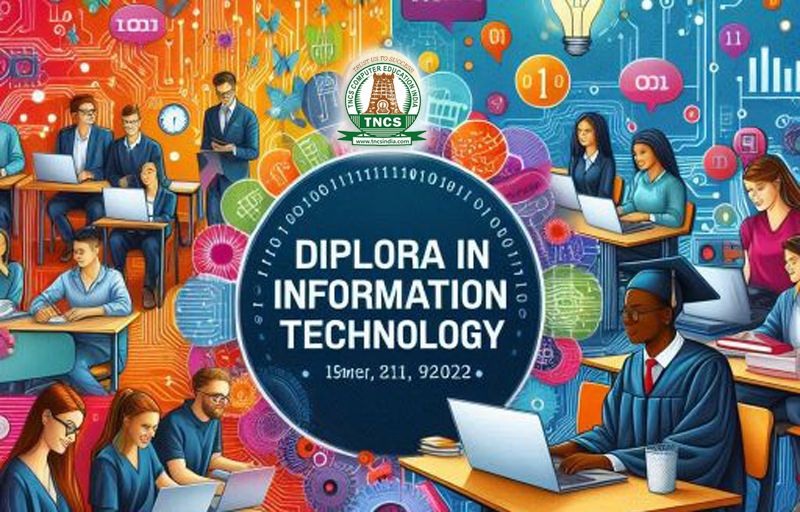
Course Code : D0450

Course Code : D0550

Course Code : D0561

Course Code : D0650

Course Code : D0655

Course Code : D0661

Course Code : D0665

Course Code : D0663

Course Code : D0662

Course Code : D0751

Course Code : C1064

Course Code : C1064

Course Code : C1064

Course Code : C1064

Course Code : C1064

Course Code : C1064

Course Code : C1064

Course Code : C1064
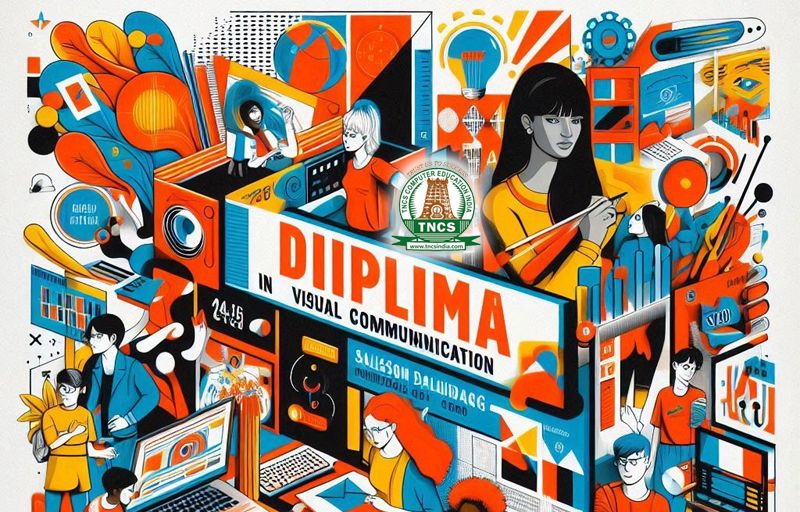
Course Code : D0925

Course Code : C0305

Course Code : C0305
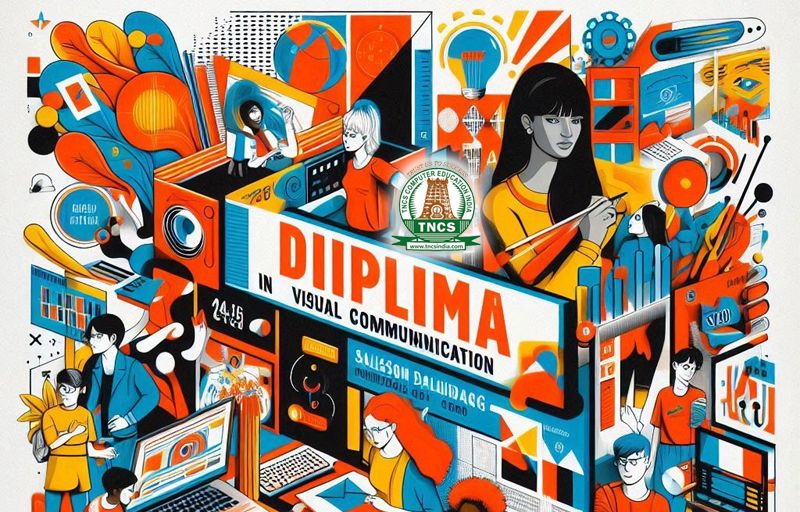
Course Code : D0925

Course Code : C0513

Course Code : C0204
Course Code : C0616
Course Code : C0617
Course Code : C0618

Course Code : C0619

Course Code : C0513

Course Code : C0204
Course Code : C0616
Course Code : C0617
Course Code : C0618

Course Code : C0619

Course Code : C0204

Course Code : C0305

Course Code : C0513
Course Code : C0616
Course Code : C0617
Course Code : C0618

Course Code : C0619

Course Code : C0641

Course Code : C0642
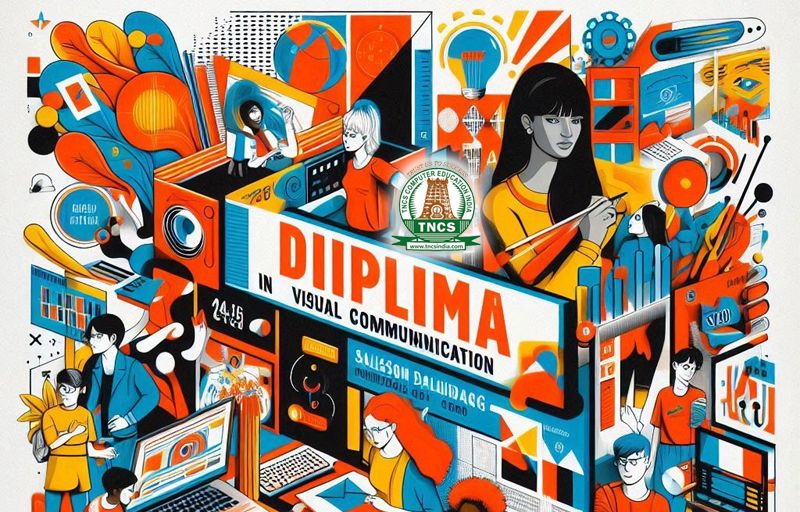
Course Code : D0925

Course Code : C0510

Course Code : C0510

Course Code : C0510

Course Code : C0641

Course Code : C0642

Course Code : C0305

Course Code : C0513

Course Code : C0204
Course Code : C0616
Course Code : C0617
Course Code : C0618

Course Code : C0619

Course Code : C0510

Course Code : C0232

Course Code : D0250

Course Code : D0260

Course Code : D0351
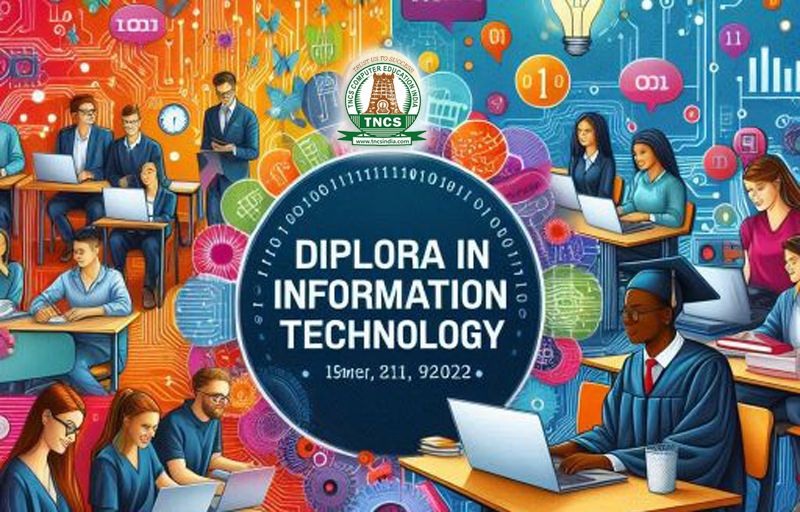
Course Code : D0450

Course Code : D0550

Course Code : D0561

Course Code : D0650

Course Code : D0655

Course Code : D0661

Course Code : D0662

Course Code : D0663

Course Code : D0665

Course Code : D0751
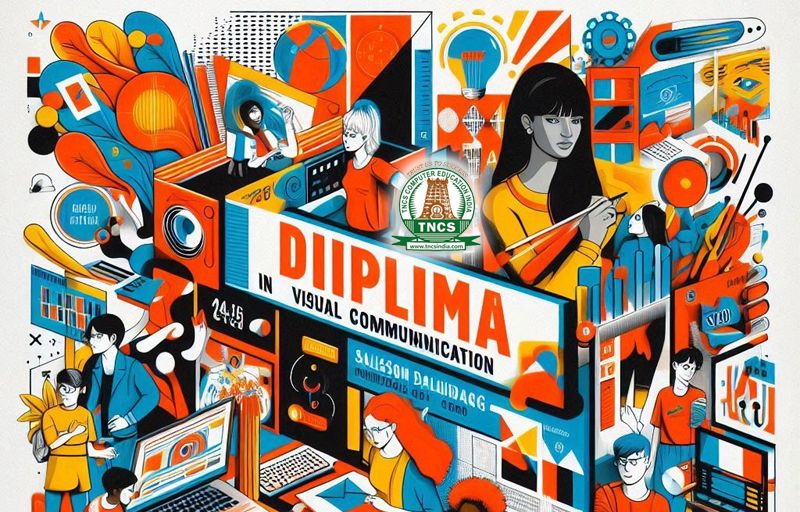
Course Code : D0925
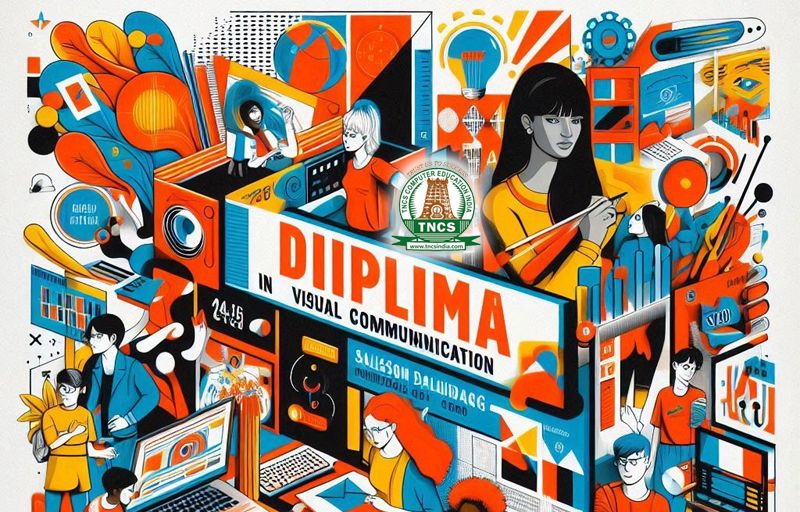
Course Code : D0925
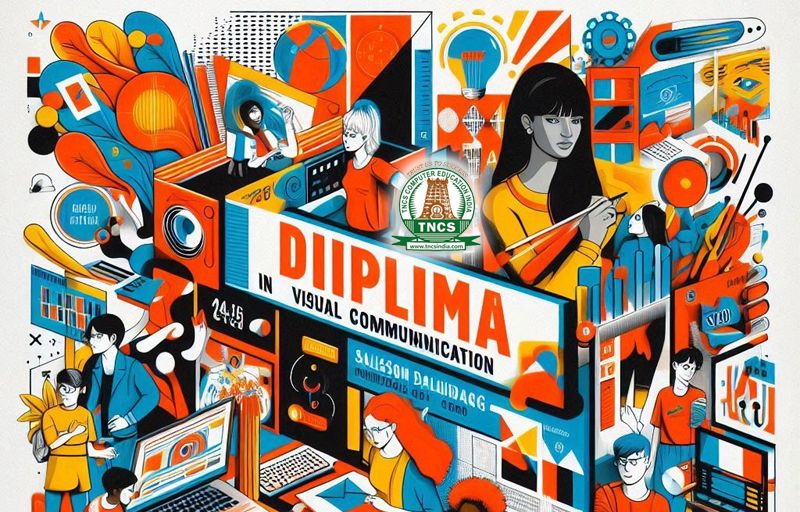
Course Code : D0925
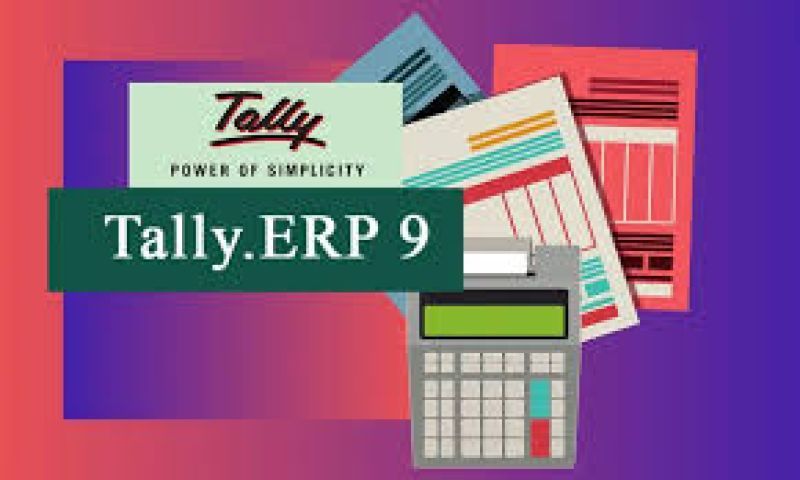
Course Code : C0202

Course Code : C0203
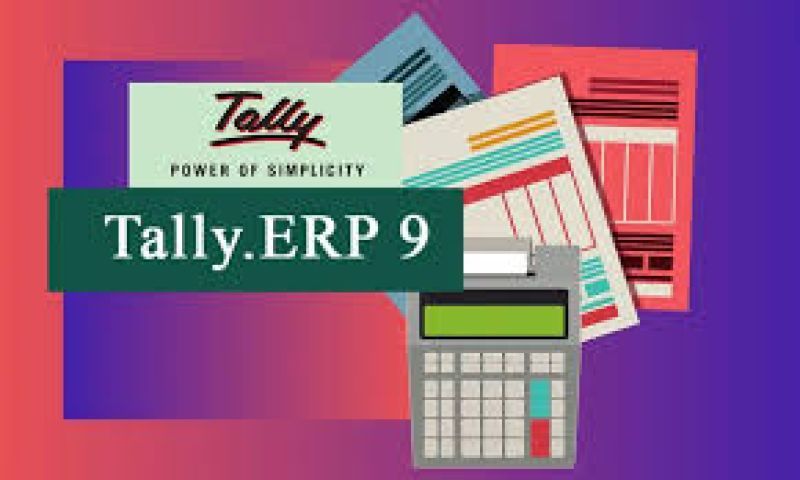
Course Code : C0202

Course Code : C0203
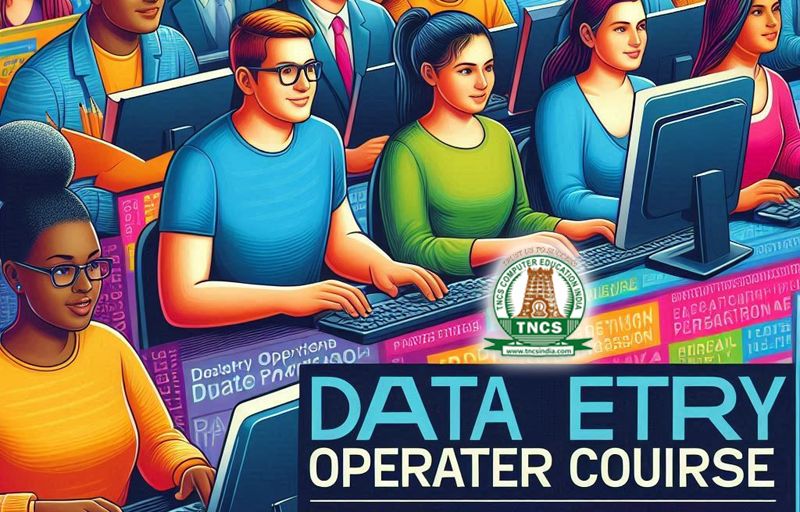
Course Code : C0102

Course Code : C0106

Course Code : C0101
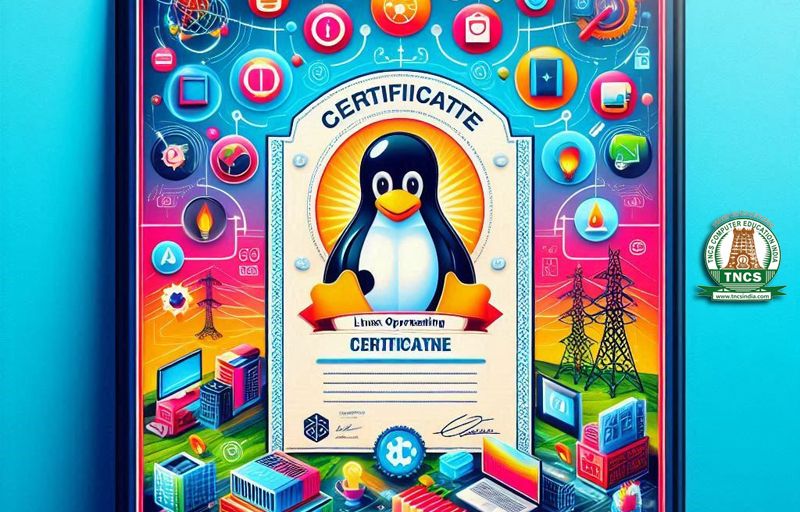
Course Code : C0109
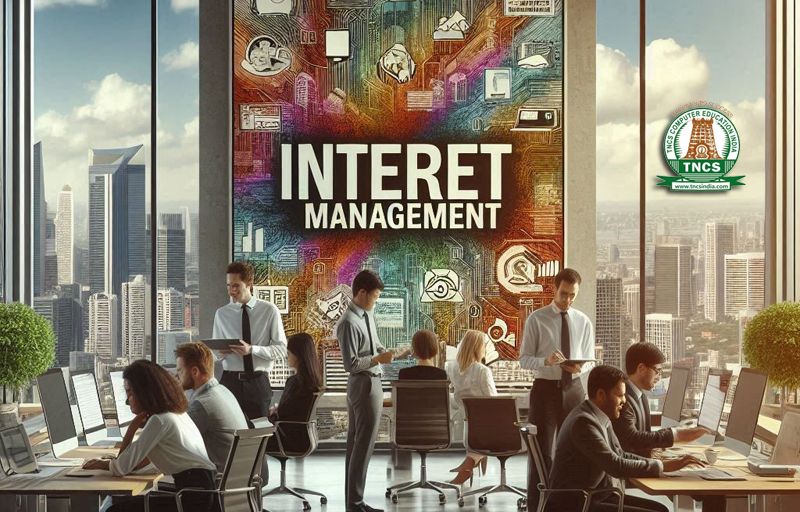
Course Code : C0110
Course Code : C0205
Course Code : C0301
Course Code : C0302
Course Code : C0303
Course Code : C0304
Course Code : C0306
Course Code : C0307
Course Code : C0308
Course Code : C0314
Course Code : C0240
Course Code : C0315
Course Code : C0503
Course Code : C0504
Course Code : C0505
Course Code : C0506
Course Code : C0507
Course Code : C0508
Course Code : C0402
Course Code : C0403
Course Code : C0406
Course Code : C0405
Course Code : C0407
Course Code : C0408
Course Code : C0501

Course Code : C0509
Course Code : C0511
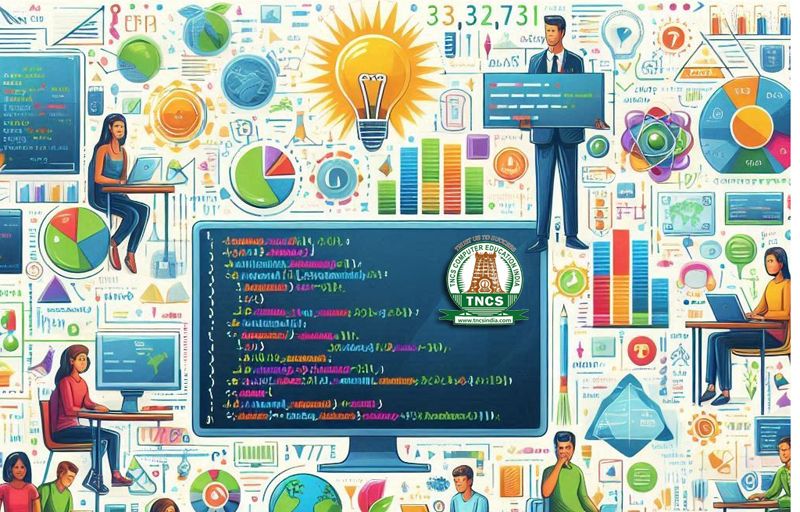
Course Code : C0515

Course Code : C0516
Course Code : C0520
Course Code : C0520

Course Code : C0409
Course Code : C0410
Course Code : C0411

Course Code : C0412
Course Code : C0221
Course Code : C0108
Course Code : C0105
Course Code : C0505
Course Code : C0700
Course Code : C0701
Course Code : C0702
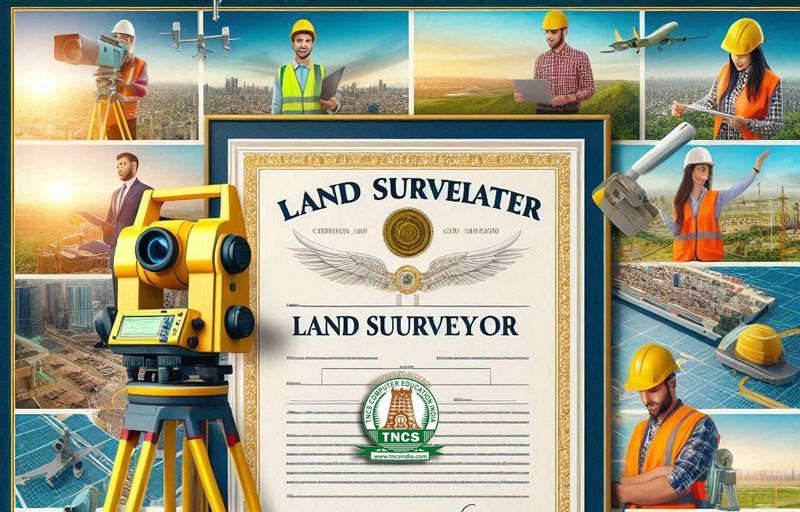
Course Code : C0703
Course Code : C0704
Course Code : C0705
Course Code : C0706
Course Code : C0707
Course Code : C0708
Course Code : C0709
Course Code : C0710
Course Code : C0711
Course Code : C0712
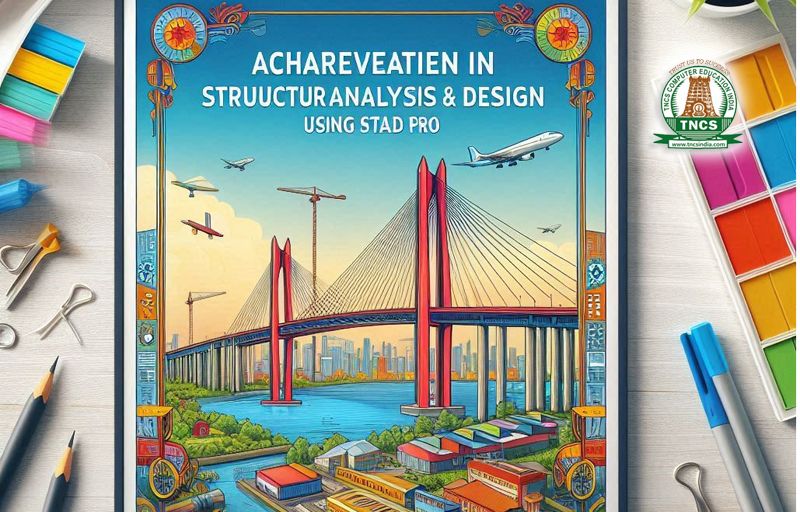
Course Code : C0718
Course Code : C0714
Course Code : C0715
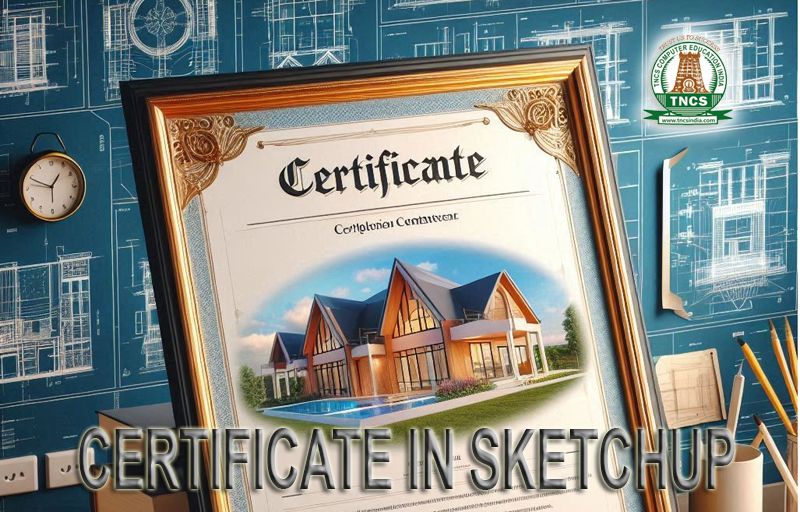
Course Code : C0716
Course Code : C0717

Course Code : C0801

Course Code : C0802
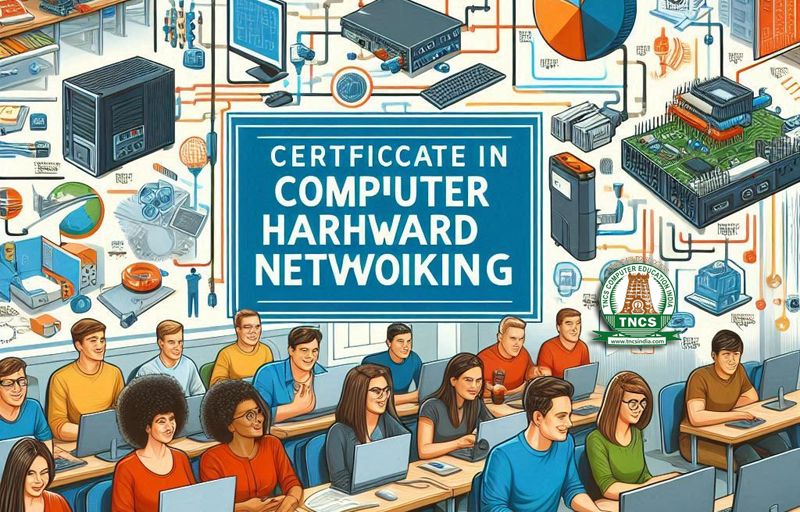
Course Code : C0803
Course Code : C0804
Course Code : C0805

Course Code : C0806

Course Code : C0807
Course Code : C0901

Course Code : C0902
Course Code : C0903

Course Code : C0904

Course Code : C0905

Course Code : C0906

Course Code : C0909
Course Code : C0504
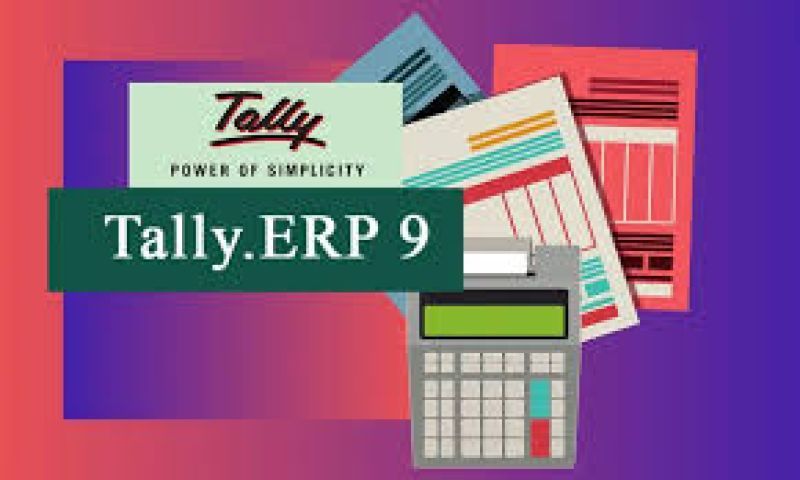
Course Code : C0202

Course Code : C0203

Course Code : C0204
Course Code : C0205
Course Code : C0221

Course Code : C0101
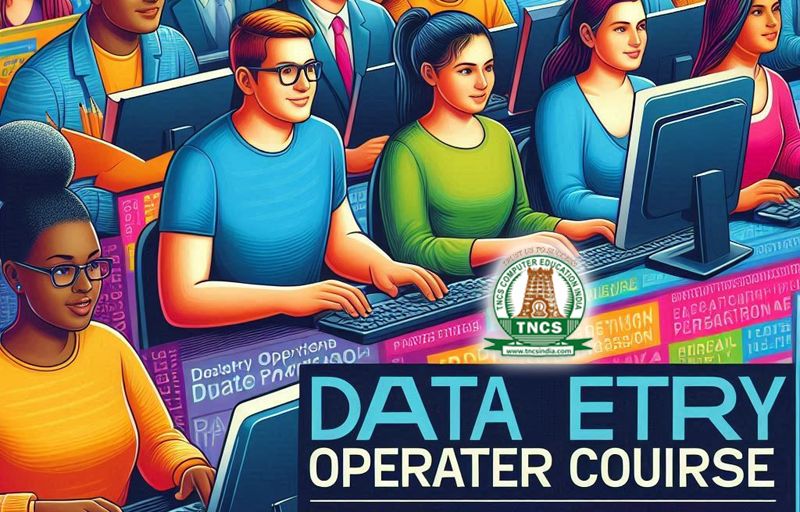
Course Code : C0102
Course Code : C0105

Course Code : C0106
Course Code : C0108
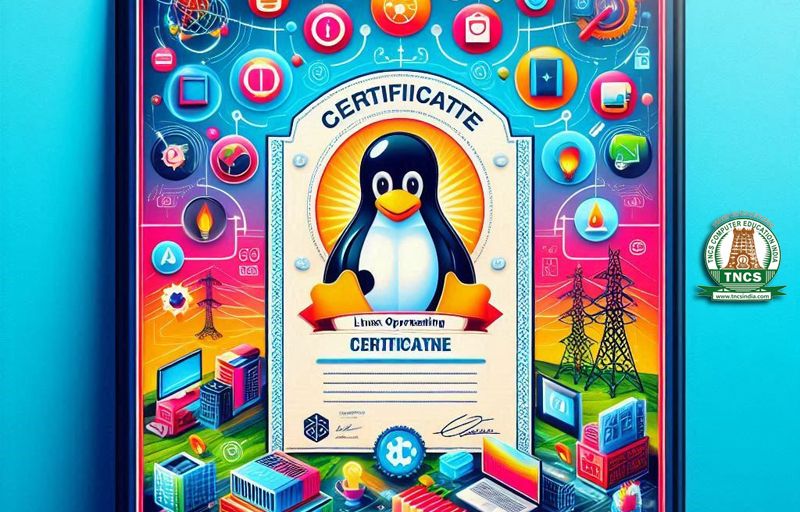
Course Code : C0109
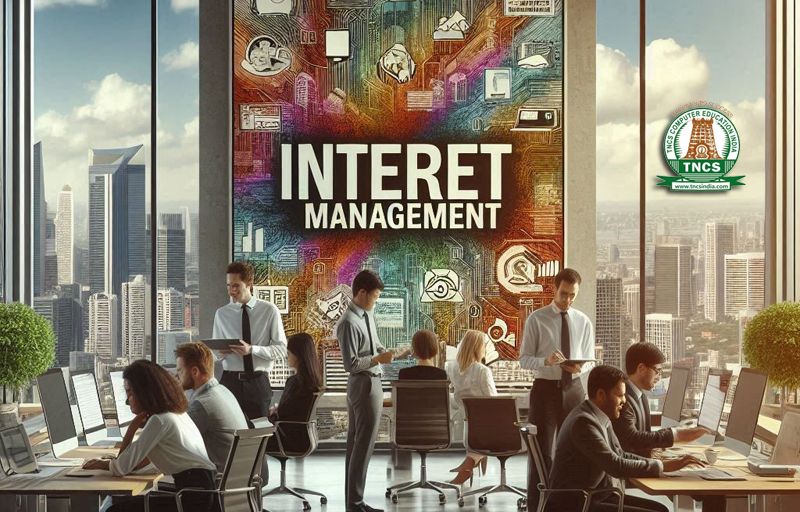
Course Code : C0110

Course Code : C0232
Course Code : C0240
Course Code : C0315

Course Code : C0641

Course Code : C0100

Course Code : C0640

Course Code : D0663

Course Code : D0663
Course Code : D0664

Course Code : D0670
Course Code : M-DE-01

Course Code : D0667
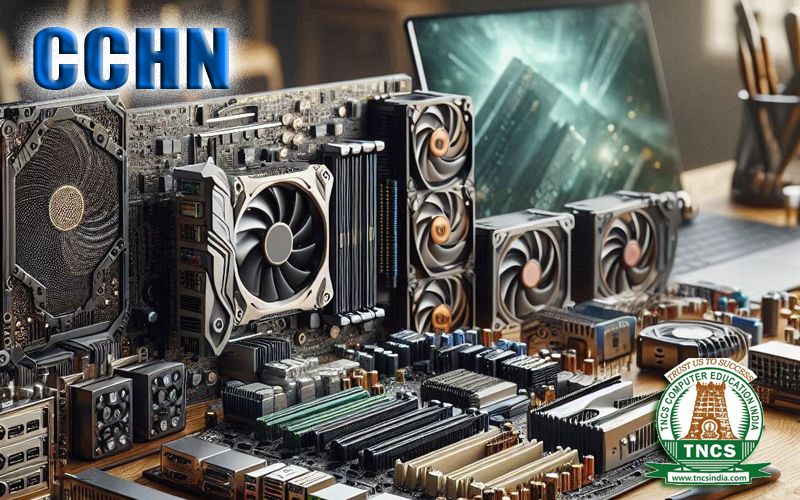
Course Code : C0800
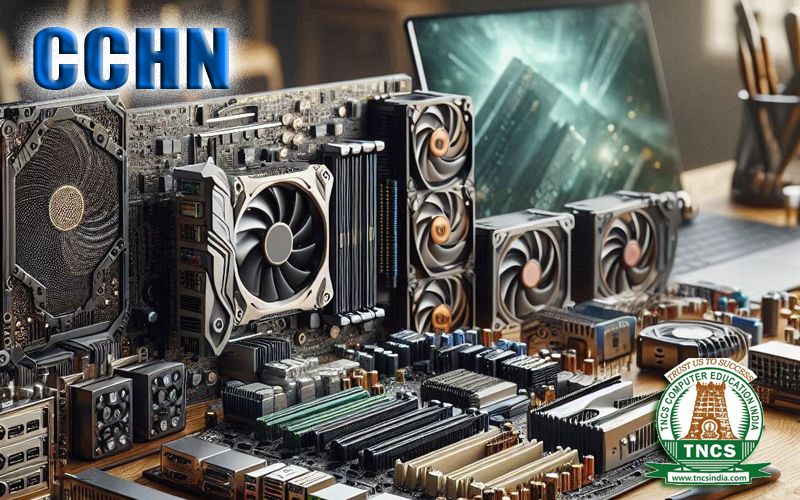
Course Code : C0800

Course Code : D0665

Course Code : D0250

Course Code : D0662

Course Code : D0351

Course Code : D0550

Course Code : D0670

Course Code : C0641

Course Code : C0642
Course Code : C0505
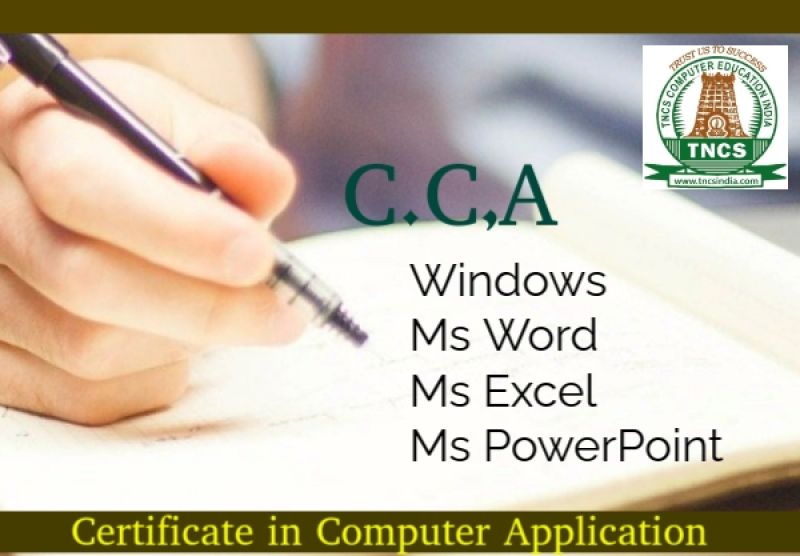
Course Code : C0641

Course Code : C0640
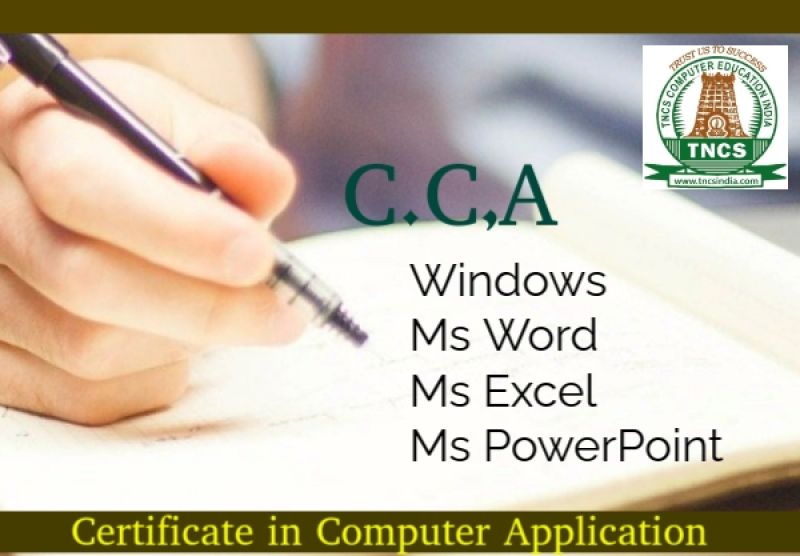
Course Code : C0641
Course Code : C0505

Course Code : D0665

Course Code : D0351

Course Code : D0650

Course Code : D0655

Course Code : D0667
Course Code : C0503
Course Code : C0503

Course Code : D0250

Course Code : D0665

Course Code : D0663

Course Code : D0665

Course Code : D0250

Course Code : D0351

Course Code : D0751

Course Code : D0260

Course Code : D0650

Course Code : D0655

Course Code : D0663

Course Code : D0550

Course Code : D0561

Course Code : D0661
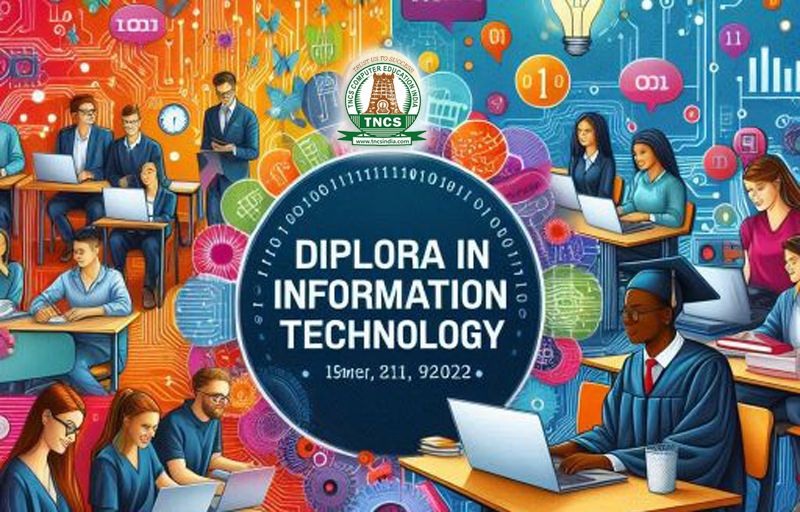
Course Code : D0450
Course Code : C0240
Course Code : C0315

Course Code : C0640

Course Code : C0640

Course Code : C0640

Course Code : D0662
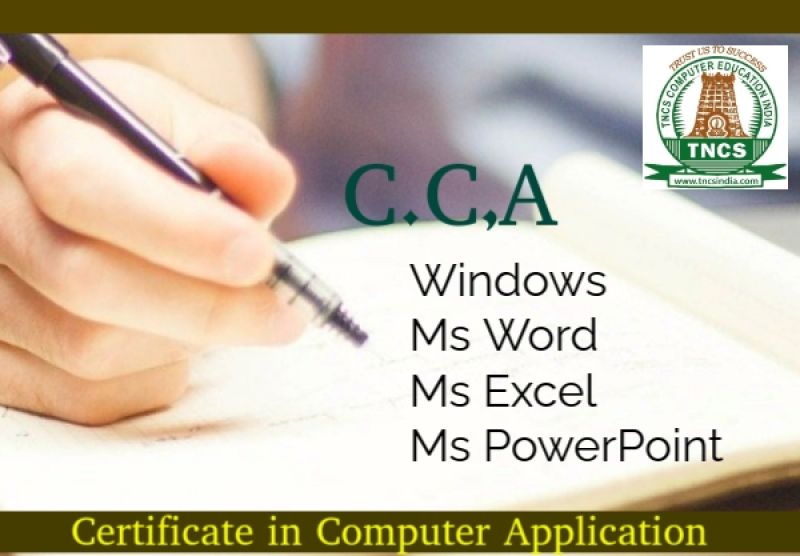
Course Code : C0641
Course Code : C0505

Course Code : D0670

Course Code : D0667
Course Code : C0616
Course Code : C0617
Course Code : C0618
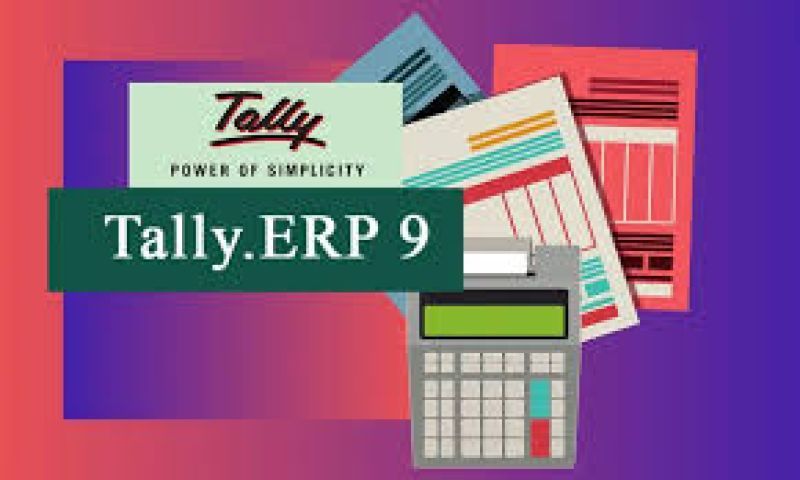
Course Code : C0202
Course Code : C0240

Course Code : C0640

Course Code : C0305
Course Code : C0616
Course Code : C0617
Course Code : C0618

Course Code : C0619

Course Code : C0510

Course Code : C0232

Course Code : D0661
Course Code : C0240
Course Code : C0315
Course Code : C0505

Course Code : C0640

Course Code : D0670

Course Code : D0670

Course Code : D0670

Course Code : C0305

Course Code : C0232

Course Code : C0642

Course Code : C0640
Course Code : C0505

Course Code : C0640

Course Code : S0360

Course Code : S0360

Course Code : S0360
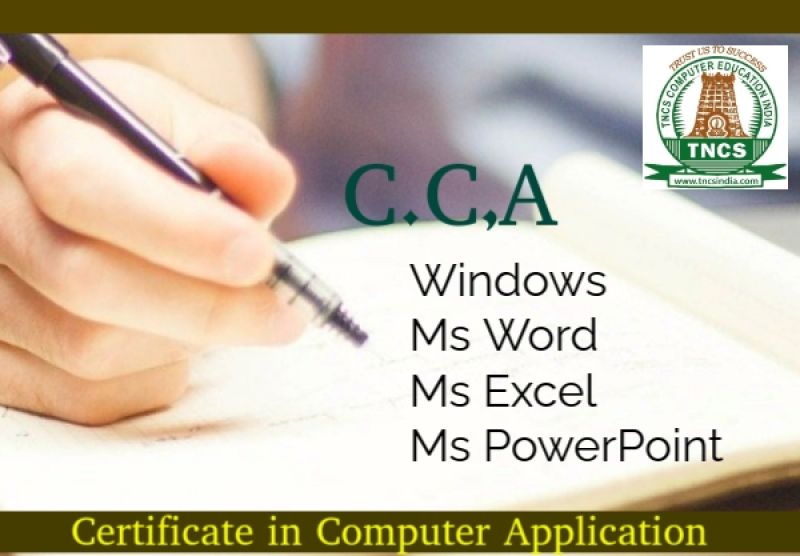
Course Code : C0641

Course Code : D0665

Course Code : D0250

Course Code : D0351

Course Code : D0550

Course Code : D0751

Course Code : C0232

Course Code : C0232

Course Code : C0232

Course Code : C0305

Course Code : C0513

Course Code : D0665

Course Code : D0250

Course Code : D0662

Course Code : D0351
Course Code : C0506
Course Code : C0804
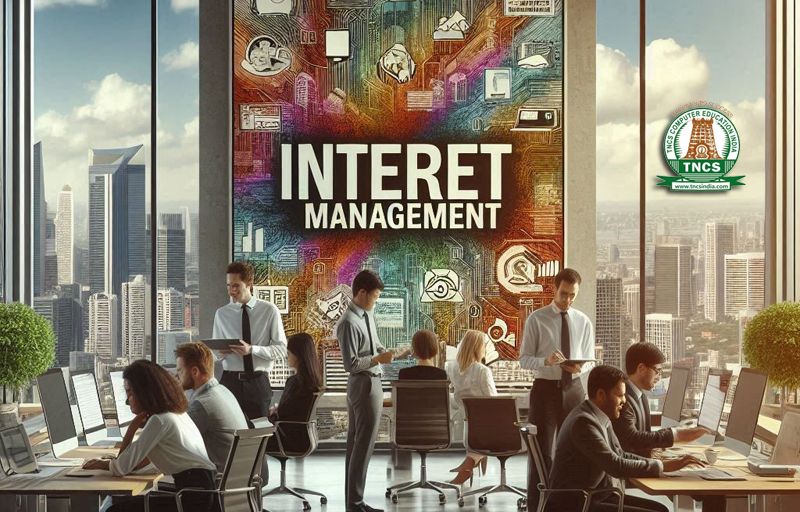
Course Code : C0110

Course Code : C0106
Course Code : M-0101010123

Course Code : T-10250

Course Code : M-T10250
Course Code : C0506

Course Code : C0305
Course Code : C0301
Course Code : C0901

Course Code : C0801
Course Code : C0303

Course Code : C0642

Course Code : D0665
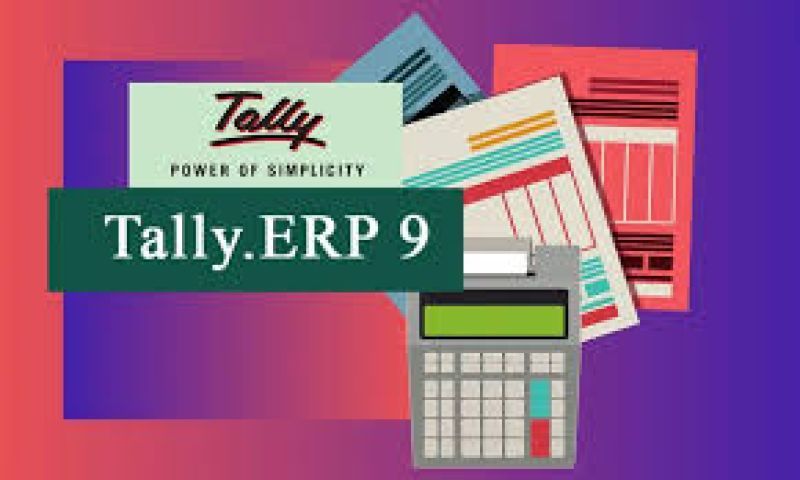
Course Code : C0202
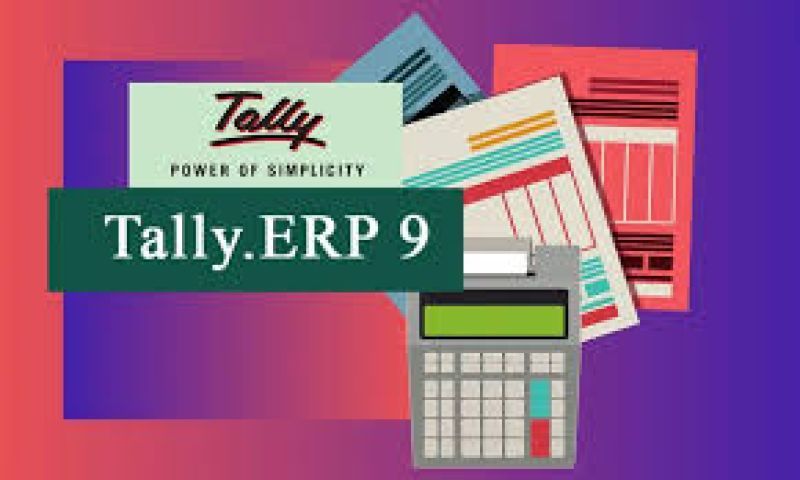
Course Code : C0202
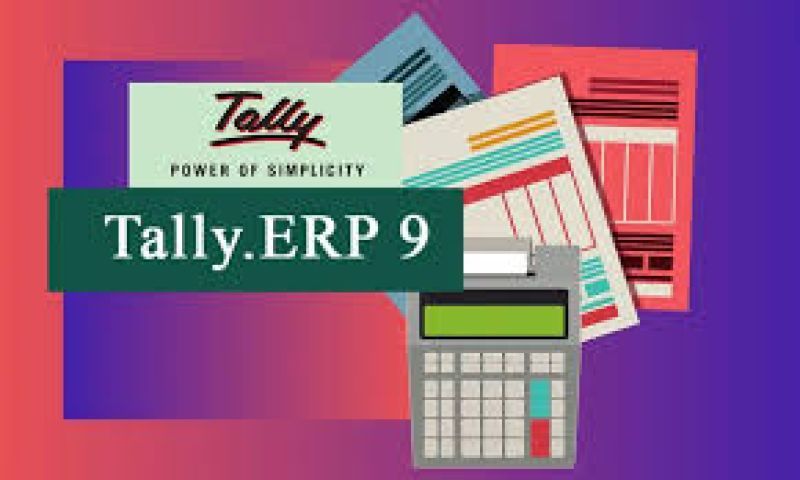
Course Code : C0202

Course Code : C0305

Course Code : D0665

Course Code : D0250

Course Code : D0662

Course Code : D0662

Course Code : D0662

Course Code : C0642
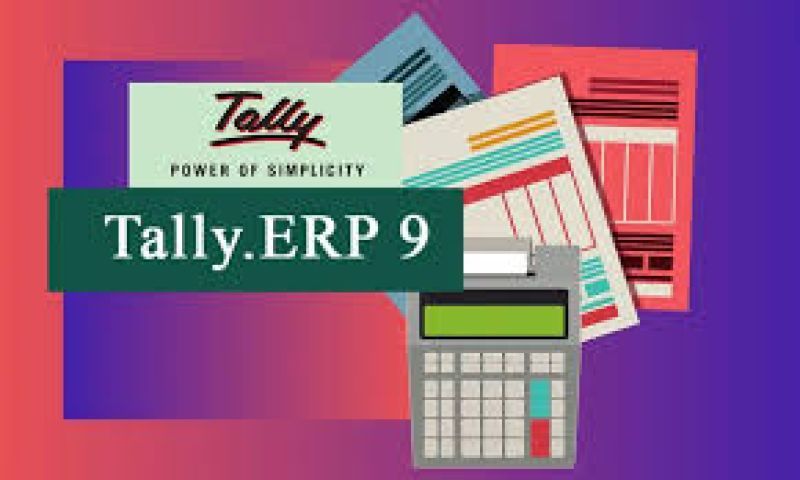
Course Code : C0202

Course Code : C0642

Course Code : C0305

Course Code : D0665

Course Code : D0665

Course Code : D0665

Course Code : D0663

Course Code : D0662

Course Code : D0661
Course Code : C0301
Course Code : C0302
Course Code : C0303
Course Code : C0304
Course Code : C0306
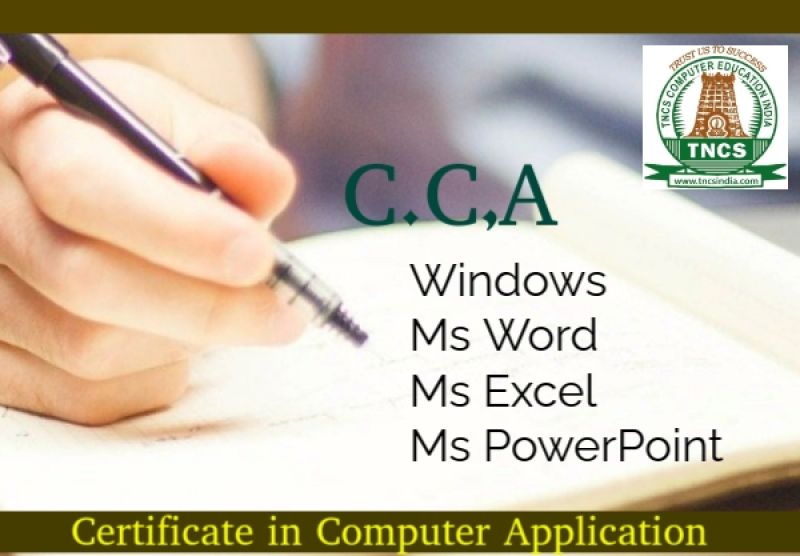
Course Code : C0641
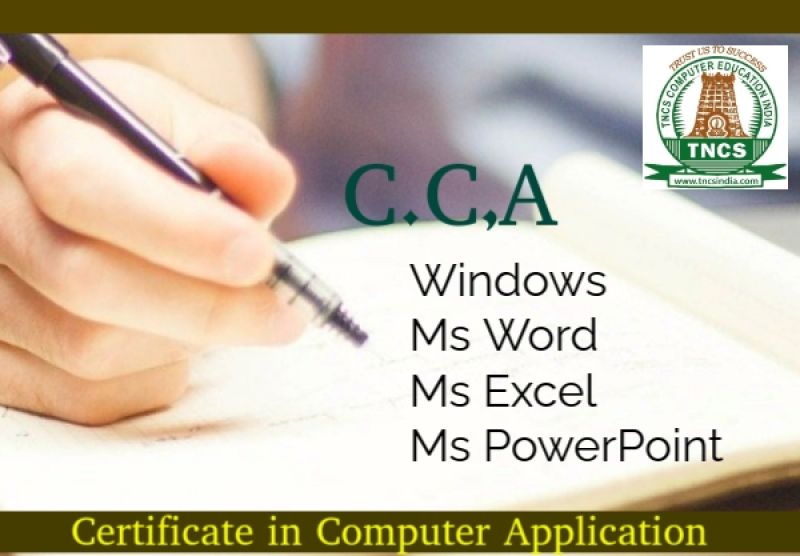
Course Code : C0641

Course Code : S0360

Course Code : S0360

Course Code : S0360

Course Code : C0203
Course Code : C0308

Course Code : C0640
Course Code : C0700
Course Code : C0701
Course Code : C0702
Course Code : C0705

Course Code : M-C0421

Course Code : D0650

Course Code : D0661

Course Code : D0662

Course Code : D0665

Course Code : D0250

Course Code : D0670

Course Code : D0665

Course Code : C0513

Course Code : C0510

Course Code : D0661

Course Code : D0665

Course Code : D0250

Course Code : D0663

Course Code : D0351

Course Code : D0550

Course Code : C0232
Course Code : C0505

Course Code : C0640

Course Code : C0305

Course Code : D0661

Course Code : D0670

Course Code : C0642

Course Code : C0642

Course Code : D0662
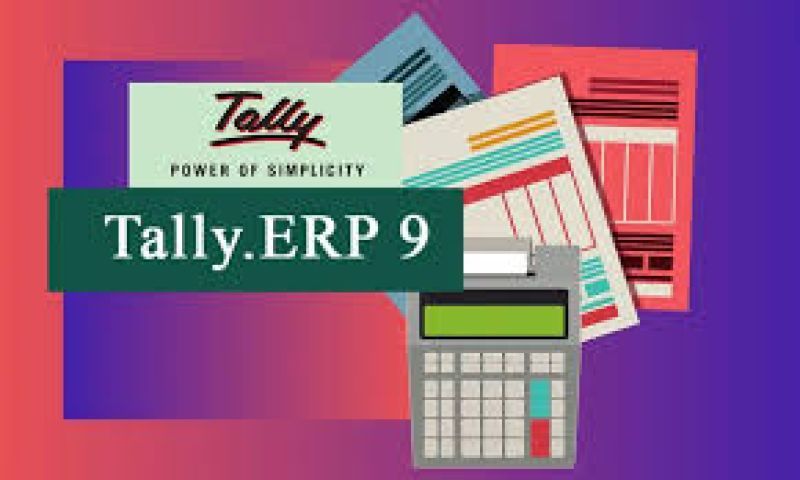
Course Code : C0202

Course Code : C0100
Course Code : C0308
Course Code : C0308
Course Code : C0308
Course Code : C0308

Course Code : C0305

Course Code : C0513

Course Code : C0204
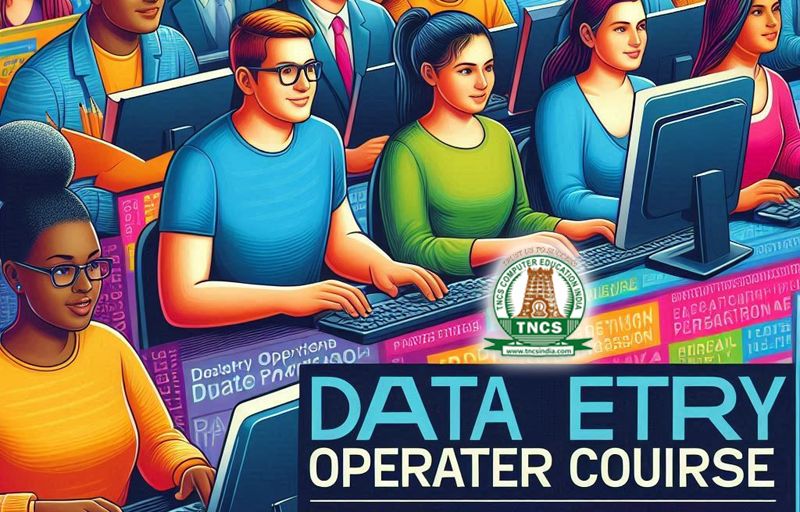
Course Code : C0102
Course Code : C0504
Course Code : C0506
Course Code : C0507

Course Code : C0801

Course Code : D0550

Course Code : D0650

Course Code : D0655

Course Code : C0203

Course Code : D0665
